BrightonSEO: What the Hell is a Content Strategy, Anyway? A talk by Lucy Dodds
The past couple of years working at Evolved has allowed me to develop my knowledge of content strategy, which we’ve successfully applied to our clients in automotive, retail and finance sectors across e-commerce and lead generation sites.
Yet, if anyone asks, “Lucy, what’s the content strategy? What’s our plan for on-site content for the next three, six or twelve months?” It triggers a minor internal panic. The imposter syndrome creeps in and I think I don’t know how to answer.
Time and time again, I’ve produced strategies that were a success, yet there’s always that nagging doubt that it wasn’t right. It wasn’t perfect. It could have been better, which forces me to ask: what the HELL is a content strategy, anyway?
To eliminate those unhelpful and unconstructive thoughts, I defined what it means to me.
A content strategy is:
- Data-driven: Your approach is backed up with data so you know you will make tangible changes to your client achieving the best results with no wasted time.
- Holistic: You will improve your client site’s relevancy for topics as a whole, rather than focusing on single, commercial keywords.
- Actionable: You will create clear priorities and ensure your recommendations actually get done.
So, with that in mind, here’s how to do it!
Step 1 – Start with data
Google Analytics and Search Console
With content, start by working with data you already have before moving on to anything new. This is much more efficient because you can spend less time updating existing content than writing a brand-new page.
To find your best-performing, current pages, use data from Google Analytics and Google Search Console.
- In Analytics, choose the top 10-15 commercial pages from Landing Pages (in the Behaviour tab) from the last 6-12 months.
- Pull the data on Sessions, Revenue and Conversion Rate.
- In Search Console, pull the same pages’ Clicks and Impressions from the Performance tab.
- Put everything into a Google Sheet like this one I’ve made up below.
This is your Priorities Master list, which will allow you to prioritise your commercial pages. For example, my number one priority is House Plants – it makes the most revenue, so I want to capitalise on that.
This Sheet also allows you to add in other business priorities that Analytics can’t tell you about. For example, Garden Furniture doesn’t make as much revenue as Patio Headers, but it’s a higher priority. That’s because a fictional stakeholder has explained that they have a load of excess furniture in stock which we need to push.
Another example would be Garden Gnomes. Imagine we don’t have a page for Gnomes already, but we’re about to stock them and want to be ready for next summer. I’ll put that on my list of priorities too because while I don’t have any data for the page yet, I will eventually.
Keyword research
Next is keyword research. Use your keyword tool of choice to find everything your site ranks for, including long-tail keywords. Take the complete list and filter by the keyword which relates to your priority, which is House Plants, in my example.
Separate those keywords, their URLs and any other useful data like position, search volume, CPC and keyword difficulty. Add them to a second, labelled tab on your Sheet.
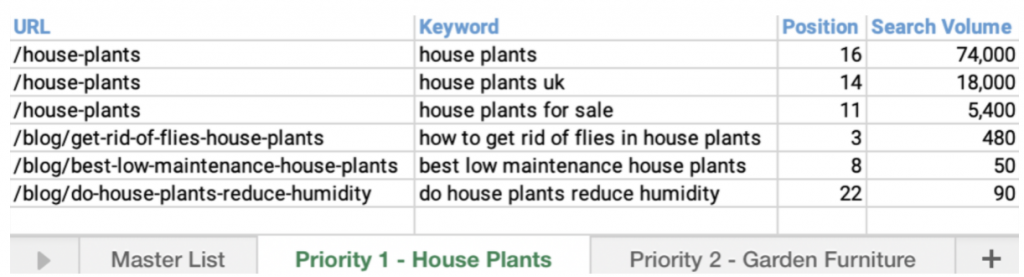
Continue this until all your priorities have their own tab.
What about new content?
I would encourage you to work on updating content before starting something new, capitalising on the traffic you already have to get better results.
But if you are considering new content, use a tool like Ahref’s Content Gap Analysis to find the keywords your competitors rank for, but you don’t.
Filter these by your priorities once more, adding the relevant keywords to each tab. Highlight these keywords in a different colour so you can immediately see which keywords may need more of your time and resources.
That’s the data part done – now we get to the heart of your content strategy.
Step 2 – Take a holistic approach
Make your site relevant for topics as a whole, rather than focusing on single keywords.
This allows you to show your expertise and satisfy the most important stages of the user journey with on-site content.
To do this, we use the Content Funnel at Evolved, which can be summarised as:
- Discovery: Users discovering your brand, but not making a purchase soon.
- Awareness: Users asking questions about your product or service.
- Consideration: Users comparing solutions, looking at reviews, etc.
- Conversion: Users are ready to buy.
But over time, I imagine the Content Funnel to be shaped differently when taking this holistic approach.
I’ve also learned to omit one of the stages from on-site keyword research for a more efficient content strategy – here’s why.
Bring in the right traffic and qualified leads
The Discovery stage covers keywords at the top of the Content Funnel. An example could be ‘How to make a hedgehog house,’ which has 2,400 searches per month, according to Semrush.
Imagine my gardening website ranks first for this keyword and it’s bringing in lots of traffic – great, right?
But are these qualified leads, or are we bringing in traffic for the sake of bringing in traffic? Now we’ve taken away some of our focus from actual business priorities, like House Plants and Garden Furniture.
Leave top-of-the-funnel content to digital PR
Allow the Discovery stage to be taken care of by your digital PR team, so relevant users find you by reading online publications and press that they care about – then they’ll care about you.
This is much more efficient than targeting users at the top of the funnel and allowing them to find you through search, because unless you stock hedgehog home supplies, ranking for ‘How to make a hedgehog house’ isn’t the most efficient approach.
That’s why I use the elements of the Content Funnel, but use them in the Topic Cluster style here.
- I focus on Conversion-stage pages and surround them with relevant Consideration- and awareness-level content with proper internal linking.
- I leave the Discovery stage to the digital PR team, still using internal linking if it makes sense to do so.
Of course, if you have a readership who genuinely cares about your top-of-the-funnel content, continue as you like. But I have never worked with an e-commerce or lead gen client that I would recommend creating this Discovery-level content, as opposed to the other three stages.
Your content strategy is never done; content evolves, rankings change and what you did a few months ago might not be the best content out there now. By ditching the Discovery stage, I can focus on what really matters for on-site content.
Map those keywords
All you need to do here is add another column to your Sheet, labelled Search Intent, so you can easily see which URLs require more time and resources.
Step 3 – Get it actioned
We could make hundreds of recommendations for one site, but getting them actioned is the hard part.
Make things easy as possible by delivering your strategy like this:
- Set up a meeting: It can be virtual or in-person – just don’t email your content strategy. This way, you can see the reaction when delivering your plan. Does your client seem interested? Are they asking questions? Or do they seem confused, which can cause disruption later on? Either way, you can’t tell over email.
- Present simple Slides: Don’t bombard others with all your data – it’s too complicated. Instead, explain what you’re doing for each priority in two lines on a single Slide. Keep your Sheets and Docs internal, so you can refer back to your findings without overcomplicating things for your client.
- Work in batches: Luckily, you’ve already prioritised your content in batches – remember the Sheet with labelled tabs? Work through those steadily, concentrating your efforts on a single topic. This minimises the fatigue from writing hundreds of pages on different subjects and keeps your content focused (i.e. better).
- Offer to help: If your strategy isn’t getting implemented, offer to help. Ask for CMS logins and upload important content yourself (or tackle it between your team) – it’s quicker than sending emails back and forth, where content can get lost.
- Record everything: Add a column to your Sheet so you can date when content goes live. This way, you can attribute your changes to positive impacts on your site.
Performance reporting
Your Priorities Master list has the Analytics data you need for reporting on performance. Update this monthly to see how your content strategy is working.
Summing up Content Strategy
When creating your own Content Strategy, remember to make it:
- Data-driven: Your approach is backed up with data so you know you will make tangible changes to your client achieving the best results with no wasted time.
- Holistic: You will improve your client site’s relevancy for topics as a whole, rather than focusing on single, commercial keywords.
- Actionable: You will create clear priorities and ensure your recommendations actually get done.
To help, I’ve created this free Content Strategy Template, that’ll aid you to make a successful plan for your site.
If your needs are a little more complex and you want to learn more about the Evolved Search approach to digital PR, content marketing and overall SEO strategy for eCommerce clients, get in touch!
Ready to connect?
Please submit your details and as much information as you can about what you would like to discuss:
required information